Top Affordable Golf Simulators: the best golf simulator for under $1000
A golf simulator is a technology-based system that allows golfers to play and practice their game in an indoor setting, simulating a real-life golf course experience. With the rising popularity of golf simulators, many manufacturers have started offering affordable options for players looking to improve their game without breaking the bank.

If you are considering buying a golf simulator, here are some key features to look for and some of the best options available for under $1000.
Before diving into the features and options, let’s understand why you should consider buying a golf simulator in the first place.
- Convenience of Playing Anytime, Anywhere: With a golf simulator, you can practice and play golf anytime, anywhere, regardless of the weather or time of day. This is especially convenient for those with busy schedules who struggle to find time to hit the golf course.
- Cost Savings: Owning a golf simulator can save you money in the long run as you won’t have to pay for expensive green fees or memberships at golf clubs.
- Improved Game Performance: Golf simulators offer data tracking and analysis, providing valuable insights into your swing and game performance, ultimately helping you improve your skills.
When looking for a golf simulator, there are a few key features to consider.
- Accuracy: The simulator should provide accurate data on your shots, including distance, launch angle, and spin rate for an authentic golf experience.
- Realistic Graphics and Course Selection: The simulator should offer a variety of golf courses to choose from, with realistic graphics and gameplay to enhance the experience.
- Data Tracking and Analysis: The simulator should track and analyze your shots, providing useful feedback to help you improve your game.
Some of the best golf simulators under $1000 include the OptiShot 2 Golf Simulator, Rapsodo R-Motion Golf Simulator, SkyTrak Launch Monitor and Golf Simulator, Ernest Sports ES14 Pro Golf Launch Monitor, P3ProSwing Pro Golf Simulator, and ProTee United Golf Simulator.
Owning a golf simulator has its pros and cons.
Pros:
- Convenience and Cost Savings: As mentioned earlier, owning a golf simulator offers convenience and can save you money in the long run.
- Improved Game Performance: With data tracking and analysis, owning a golf simulator can help improve your skills and game performance.
- Fun and Entertainment: Golf simulators can provide hours of fun and entertainment for both individuals and groups.
Cons:
- Limited Physical Activity: Unlike playing on a real golf course, using a simulator requires less physical activity, which may not be suitable for everyone.
- Initial Investment Cost: While there are affordable options available, owning a golf simulator still requires a significant initial investment.
- Requires Adequate Space: A golf simulator requires enough space to set up the equipment, making it unsuitable for those with limited space.
Consider these factors and options to determine if owning a golf simulator is the right choice for you.
Key Takeaways:
- Optimize your golf game without breaking the bank by choosing a golf simulator under $1000.
- Look for key features like accuracy, realistic graphics and data tracking when choosing a golf simulator.
- Own a golf simulator for the convenience of anytime, anywhere playing, cost savings, and improved game performance, but be aware of the limited physical activity and initial investment cost.
What Is A Golf Simulator?
A golf simulator is a setup that enables golfers to play golf in an indoor setting. It typically includes a screen, projector, and sensors that track the movement of the ball. This technology allows golfers to practice and participate in virtual rounds of golf in a simulated environment, providing accurate feedback on their shots and overall gameplay.

Why Should You Consider Buying A Golf Simulator?
Are you an avid golfer looking to improve your game, but don’t have the time or budget to hit the course every day? Consider investing in a golf simulator! In this section, we will discuss the benefits of owning a golf simulator and why it may be a smart choice for your golfing needs.

From the convenience of playing anytime, anywhere to cost savings and improved game performance, a golf simulator offers a range of advantages that traditional golfing cannot. Let’s explore these benefits in more detail to help you decide if a golf simulator is the right choice for you.
1. Convenience Of Playing Anytime, Anywhere
- Set up: Purchase a portable golf simulator or use a space with a screen and a hitting mat.
- Connect: Install the necessary software and connect the simulator to a device.
- Play: Enjoy golfing at any time, from anywhere, from your backyard to your living room.
After investing in a portable golf simulator, John found himself enjoying a game of golf whenever he pleased, even during harsh weather. It significantly enhanced his overall game performance and brought about a sense of ease and convenience in his life.
Consider a golf simulator: the only sport where you can save money by playing indoors and still manage to hit your ball into a virtual water hazard.
2. Cost Savings
- Maintaining a golf simulator can result in significant long-term savings as it involves minimal expenses for golf course fees and travel.
- Energy-efficient simulators also contribute to cost savings by reducing power consumption and lowering utility bills.
- By practicing at home, you can avoid additional expenses such as dining out or purchasing snacks at the golf course.
Forget spending hours at the driving range, with a golf simulator, you’ll improve your game while lounging on your couch and snacking on chips. Win-win.
3. Improved Game Performance
- Practice Regularly: Utilize the simulator to practice various shots and improve consistency.
- Receive Instant Feedback: Analyze swing metrics to identify areas for improvement.
- Adapt to Different Conditions: Simulate various weather conditions and terrains to enhance adaptability.
- Virtual Course Play: Sharpen decision-making skills by virtually playing on different courses.
After consistently using a golf simulator to practice, John saw a significant improvement in his game performance and went on to win the local golf tournament.
What Are The Key Features To Look For In A Golf Simulator?
When searching for the best golf simulator that won’t break the bank, it’s important to consider the key features that will enhance your overall experience. The three main components to look for are accuracy, realistic graphics and course selection, and data tracking and analysis. Each of these features plays a crucial role in creating a lifelike and beneficial golf simulation. Let’s take a closer look at each one to help you make an informed decision on which simulator is best for you.

1. Accuracy
- Choose a golf simulator with precise shot and ball data capturing and golf simulation capabilities.
- Look for a simulator that provides accurate club data, including club speed, path, and face angle.
- Ensure the simulator offers reliable swing analysis, such as launch angle and spin rate measurements.
Who needs a vacation when you can experience the world’s best golf courses from your living room with realistic graphics and course selection in a golf simulator under $1000.
2. Realistic Graphics And Course Selection
When searching for a golf simulator, it is essential to consider realistic graphics and a wide variety of courses. Look for high-definition graphics and lifelike environments that will provide an immersive experience. Opt for simulators that offer famous courses such as Pebble Beach or St. Andrews, ensuring a diverse and engaging selection.
Fun Fact: In the 1970s, the Royal Canadian Golf Association created the first golf simulator to analyze and improve players’ swings.
Don’t worry, your golf simulator will keep track of your stats for you – no need for a caddie with a notepad.
3. Data Tracking And Analysis
- Make use of golf simulators equipped with advanced data tracking and analysis features to monitor clubhead speed, ball spin rate, launch angle, and shot dispersion.
- Access performance metrics such as carry distance, total distance, and shot shape for comprehensive game analysis.
- Utilize the gathered data to identify areas for improvement and track progress over time, enhancing overall game proficiency.
Fun Fact: The accuracy of data tracking and analysis in golf simulators allows players to refine their techniques with precise insights.
What Are The Best Golf Simulators Under $1000?
With the rise of technology, golf simulators have become a popular and affordable way for golf enthusiasts to practice their game at home. But with so many options on the market, it can be overwhelming to find the best one for your budget. In this section, we will discuss the top golf simulators that are available for under $1000. From the OptiShot 2 to the ProTee United, we’ll break down the features and benefits of each simulator to help you make an informed decision on which one is right for you.
1. OptiShot 2 Golf Simulator

- Features 16 advanced 3D golf courses, putting green, and driving range.
- Provides accurate swing analysis and shot tracking with the OptiShot 2 Golf Simulator.
- Compatible with both Mac and Windows, offering multiplayer capabilities for a more interactive experience.
2. Rapsodo R-Motion Golf Simulator

The Rapsodo R-Motion Golf Simulator offers advanced features like accurate swing analysis, realistic course simulation, and data tracking. It provides an immersive golfing experience with its high-quality graphics and precise shot data. This simulator is an affordable option for golf enthusiasts seeking to improve their game without the need for a large investment.
For those looking for a reliable and feature-rich golf simulator, the Rapsodo R-Motion Golf Simulator is a top choice that delivers exceptional value within a reasonable budget.
With the SkyTrak Launch Monitor and Golf Simulator, you can play like a pro without ever leaving your couch (or ever having to change out of your sweatpants).
3. SkyTrak Launch Monitor And Golf Simulator

- Precision: The SkyTrak Launch Monitor and Golf Simulator offers accurate ball flight data, providing reliable shot data for better analysis.
- Realistic experience: The simulator offers a realistic course play, with high-quality graphics for an immersive golfing experience.
- Data analysis: SkyTrak provides comprehensive data tracking and analysis, allowing golfers to improve their performance through insightful statistics.
Golf simulators have evolved from simple screen-based games to advanced systems like the SkyTrak Launch Monitor and Golf Simulator, revolutionizing off-course golf training and entertainment.
4. Ernest Sports ES14 Pro Golf Launch Monitor
The Ernest Sports ES14 Pro Golf Launch Monitor is a highly recommended option for avid golfers looking for top-notch affordable golf simulators at under $1000. Its state-of-the-art technology allows for precise tracking of data, including ball speed, launch angle, and spin rate.
Its simple interface and portability make it a convenient choice for both indoor and outdoor use. The realistic graphics and variety of courses available enhance the overall experience, making it a worthwhile investment for improving game performance.
5. P3ProSwing Pro Golf Simulator
- Easy setup: The P3ProSwing Pro Golf Simulator offers a straightforward installation process and minimal technical requirements for a complete indoor golf simulator setup.
- Accurate data: It provides precise swing and ball flight data for in-depth analysis and game improvement.
- Versatile usage: Whether you’re practicing at home or hosting virtual golf competitions, this simulator caters to all your needs.
- Realistic experience: Enjoy a lifelike virtual golfing experience with realistic courses.
Pro-tip: To enhance your experience, consider adding a hitting mat and a projector for a complete immersive setup.
With ProTee United Golf Simulator, you can finally live out your dream of being a pro golfer without breaking the bank – or a sweat.
6. ProTee United Golf Simulator
The ProTee United Golf Simulator is well-known for its affordability and top-notch features perfect for home use. It provides accurate swing analysis, realistic course play, and advanced data tracking, creating a truly immersive golf experience. Moreover, its user-friendly interface and versatile compatibility make it the ultimate choice for golf enthusiasts seeking a budget-friendly simulator.
What Are The Pros And Cons Of Owning A Golf Simulator?
Are you considering purchasing a golf simulator but not sure if it’s worth the investment? In this section, we’ll weigh the pros and cons of owning a golf simulator. On one hand, it offers convenience and cost savings compared to traditional golfing. On the other hand, it may limit physical activity and require a significant initial investment. But don’t worry, we’ll also discuss the potential benefits of improved game performance and added fun and entertainment. Keep reading to find out if a golf simulator is the right choice for you.
Pros:
- Convenience and Cost Savings: A golf simulator offers the convenience of playing anytime, anywhere without the need to travel to a physical course. This setup also leads to cost savings as it eliminates the expenses associated with playing at a traditional course.
- Improved Game Performance: The simulator provides a platform to enhance your golf skills through consistent practice and analysis of your game, resulting in improved performance on the actual course.
- Fun and Entertainment: With a golf simulator, you can enjoy the game in a fun and entertaining way, providing entertainment for you, your friends, and family.
1. Convenience And Cost Savings
- Convenience: With a golf simulator, you can enjoy golfing anytime and anywhere without having to worry about travel or tee-time limitations.
- Cost Savings: By eliminating the need for green fees, gas, and other expenses associated with playing at a golf course, a golf simulator can help you save money.
A friend of mine, a busy executive, installed a golf simulator at home. By avoiding the commute to the golf course, he was able to save both time and money. The convenience of having a simulator at home also allowed him to consistently practice and significantly improve his game.
2. Improved Game Performance
- Practice Regularly: Utilize the simulator to practice frequently, focusing on specific aspects of your game such as putting, chipping, and driving.
- Receive Instant Feedback: Analyze swing data and metrics to identify areas for improvement, allowing for targeted practice to enhance your performance.
- Customize Difficulty: Adjust settings to replicate challenging course conditions, refining your skills and adaptability on various terrains and in different weather conditions.
Pro-tip: Use the data tracking feature to identify weaknesses and turn them into strengths, ultimately achieving improved game performance.
3. Fun And Entertainment
- Experience a variety of game modes, including closest to the pin, longest drive, and skill-building challenges for endless fun and entertainment.
- Invite friends and family to join in for friendly competitions and multiplayer games that are sure to keep everyone entertained.
- Customize virtual courses and environments to add even more entertainment value to your golfing experience.
- Plan golf-themed parties and events using the simulator for a unique and enjoyable experience.
My friend, a golf enthusiast, recently organized a virtual golf tournament using his simulator, and it was a blast for everyone involved, providing hours of fun and entertainment.
Cons:
Some disadvantages of owning a golf simulator include:
- limited physical activity
- initial investment cost
- the requirement for adequate space
Over the years, golf simulators have advanced from a basic screen setup to sophisticated systems with virtual reality integration, offering a more realistic golfing experience.
1. Limited Physical Activity
- Integrate a standing desk or treadmill into your simulator setup to add physical movement to your golf sessions.
- Take frequent breaks to stretch and walk around to counteract the effects of limited physical activity.
- Consider using the simulator for practice rounds and reserving actual golf course play for physical activity.
Pro-tip: Incorporating short bursts of physical activity during simulator sessions can help mitigate the effects of limited physical activity.
2. Initial Investment Cost
- Research Prices: Compare the cost of different golf simulators to find one that suits your budget.
- Consider Additional Expenses: Account for any extra purchases required, such as software, accessories, or potential installation costs.
- Resale Value: Explore the potential resale value of the simulator, which can mitigate the initial investment cost.
- Warranty and Support: Look for warranties and after-sales support to minimize future expenses.
The concept of golf simulators dates back to the 1970s, with the first commercial golf simulator introduced by Computer Sports World, offering digital play on renowned courses like Pebble Beach.
3. Requires Adequate Space
- Measuring Space: Assess the available room dimensions, considering the height for swinging the golf club and the required depth and width for free movement.
- Equipment Placement: Plan the layout of the simulator, ensuring ample space for the screen, projector, and any additional sensors or cameras.
- Ventilation and Lighting: Ensure proper airflow and lighting to create a comfortable and immersive playing environment.
- Safety Considerations: Keep the area clear of obstacles and fragile items to prevent accidents during gameplay.
The first golf simulator, developed in the late 1970s, utilized a rudimentary ball-tracking system and projected images on a screen to replicate golfing experiences. When setting up a simulator, it is important to consider the space requirements and ensure there is enough room for comfortable movement and gameplay.
Frequently Asked Questions
What is the best golf simulator for under $1000?
The best golf simulator for under $1000 is the OptiShot 2 Golf-In-A-Box Simulator Package. It offers a true virtual golf experience with its optical swing pad and software, as well as a hitting net, hitting mat, and projector mount. It is also compatible with both Windows and Mac, making it a versatile and all-in-one package.
What are the top picks for golf simulators under $1000?
The top picks for golf simulators under $1000, according to Golfstead, are the OptiShot 2 Golf-In-A-Box Simulator Package, Garmin Approach R10 Launch Monitor, SwingLogic SLX MicroSim Home Golf Simulator, TruGolf Mini Golf Simulator, Rapsodo MLM2PRO Launch Monitor, Swing Caddie SC4 Launch Monitor, Exputt RG EX500D Real-Time Putting Simulator, and SMARTGOLF AI Golf Simulator.
What is the main appeal of the OptiShot 2 Golf-In-A-Box Simulator Package?
The main appeal of the OptiShot 2 Golf-In-A-Box Simulator Package is its all-in-one package, providing a true golf simulator experience for less than $1000. It uses the OptiShot 2, a low-cost but valuable simulator solution, and also offers various game modes, swing analysis, and compatibility with both Windows and Mac.
Which are the most budget-friendly and worthy options for a personal golf simulator?
The most budget-friendly and worthy options for a personal golf simulator, according to Golfstead, are the SwingLogic SLX MicroSim Home Golf Simulator, Garmin Approach R10 Launch Monitor, and the Swing Caddie SC4 Launch Monitor. These budget options may have limited features, but can still improve a golfer’s game and provide entertainment.
What are the top three contenders for the best golf launch monitor under $1000?
The top three contenders for the best golf launch monitor under $1000, according to Breaking Eighty, are the Rapsodo MLM2PRO, Garmin Approach R10, and the Swing Caddie SC4. Each of these launch monitors have their own strengths and weaknesses, making it difficult for consumers to choose the best one for their needs.
How do these budget options stack up against higher-end or mid-range packages in terms of value for money?
According to Golfstead, these budget options may have limited experience compared to higher-end or mid-range packages, but they still offer decent experience and value for money. The Golf-In-A-Box package, for example, provides a true virtual golf experience for a fraction of the cost of other options.




![Driving Excellence: The Best TaylorMade Golf Balls for Every Golfer [2024]](https://www.fairwayfindings.com/wp-content/uploads/2024/01/best-taylormade-golf-balls-768x512.jpeg)
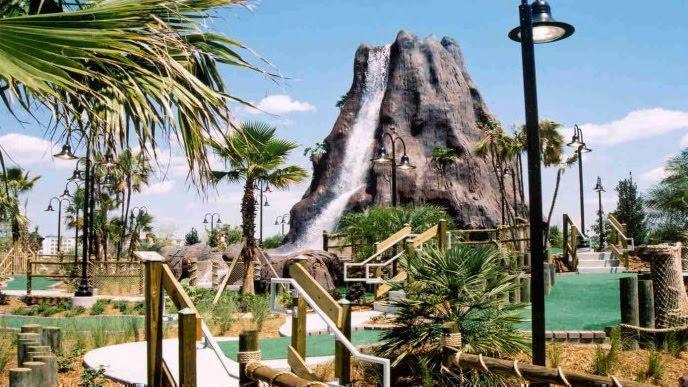


![Cobra Golf Women’s Fly XL Complete Set Review [2024]](https://www.fairwayfindings.com/wp-content/uploads/2023/06/Cobra-Golf-Womens-Fly-XL-Complete-Set-review-768x569.jpg)