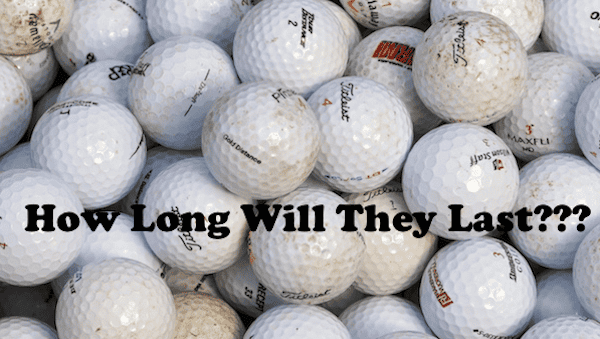how to test a golf cart battery charger
.jpg)
Introduction to Golf Cart Battery Chargers:
A golf cart battery charger is an essential component for maintaining and prolonging the life of your golf cart batteries. To ensure that your golf cart batteries are charged properly and efficiently, it is crucial to test the battery charger regularly. This article will guide you through the process of testing a golf cart battery charger to ensure its functionality and avoid any potential battery damage.
Why is Testing a Golf Cart Battery Charger Important?
There are two main reasons why testing a golf cart battery charger is important: ensuring proper charging and preventing battery damage.
1. Ensuring Proper Charging: Testing the battery charger allows you to verify that it is delivering the correct voltage and amperage to the batteries. Proper charging is crucial for maintaining the health and performance of your golf cart batteries.
2. Preventing Battery Damage: A faulty or malfunctioning charger can overcharge or undercharge the batteries, leading to accelerated battery degradation and reduced lifespan. Testing the charger helps you identify any issues early on and prevents potential damage to the batteries.
In the following sections, we will discuss the preparation needed for testing, the steps to perform the test, common issues and troubleshooting, and tips for maintaining and caring for your golf cart battery charger. By following these guidelines, you can ensure the optimal performance and longevity of your golf cart batteries.
- Testing a golf cart battery charger is important for ensuring proper charging and preventing battery damage.
- Before testing, it is important to take safety precautions and gather necessary tools.
- The steps to test a golf cart battery charger include disconnecting the charger, inspecting the charger and cables, checking for visual damage, measuring output voltage, monitoring amperage output, and verifying the charging cycle.
- Common issues with golf cart battery chargers include no output voltage, low output voltage, and inconsistent amperage output.
- Maintaining and caring for a golf cart battery charger involves regular cleaning and inspections, proper storage, and following manufacturer guidelines.
Why is Testing a Golf Cart Battery Charger Important?
Testing a golf cart battery charger plays a crucial role in ensuring optimal performance and longevity of your batteries. Let’s dive into why this process is so essential. We’ll uncover the significance of ensuring proper charging to maintain battery health and functionality. Additionally, we’ll explore how testing your golf cart battery charger can help prevent potential battery damage, allowing you to avoid costly replacements. Let’s explore the importance of testing and how it can keep your golf cart running smoothly.
Ensuring Proper Charging
In order to ensure proper charging of your golf cart battery, it is crucial for both optimal performance and longevity. Follow these steps to guarantee that your golf cart battery charger is correctly charging your battery:
- Step 1: Prioritize safety by disconnecting the charger from both the power source and the golf cart. Working with electrical equipment always necessitates caution.
- Step 2: Examine the charger and cables for any signs of damage or wear. Inspect for frayed wires, loose connections, or corrosion. It is crucial to address any damage before proceeding, as it could impact the charging process.
- Step 3: Inspect the battery for any visual damage. Look for cracks, leaks, or any abnormalities. If the battery is damaged, it may not charge properly and might need to be replaced.
- Step 4: Measure the output voltage of the charger using a multimeter. Ensure that the voltage matches the manufacturer’s specifications for your golf cart battery. If it does not, there may be an issue with the charger.
- Step 5: Keep an eye on the amperage output of the charger. The amperage should fall within the recommended range for your specific battery. Low amperage could indicate a charger problem, while high amperage can potentially damage the battery.
- Step 6: Verify that the charging cycle is correct. A proper charging cycle consists of various stages such as bulk charging, absorption charging, and float charging. Each stage serves a specific purpose in ensuring a thorough and efficient charge.
Pro-tip: To guarantee proper charging, always consult the manufacturer’s guidelines for your specific golf cart battery charger and battery. By following the recommended charging procedures and precautions, you can extend the lifespan of your battery and maintain its performance.
Preventing Battery Damage
Preventing battery damage is essential to ensure the longevity and efficiency of your golf cart battery. Follow these steps to prevent battery damage:
- Regularly check the water levels: It is important to regularly check the water levels in the battery cells to prevent sulfation and corrosion, which can potentially damage the battery. Make sure to maintain the water levels within the recommended range.
- Keep the battery clean: To prevent corrosion, it is necessary to clean the battery terminals and connections on a regular basis. You can use a mixture of baking soda and water to remove any acid deposits. Remember to disconnect the battery before cleaning.
- Avoid overcharging the battery: Overcharging can cause the battery to overheat and damage the cells. Use a golf cart battery charger that features smart charging to prevent overcharging. Always refer to the manufacturer’s instructions for proper battery charging.
- Use the right charging cycle: Different types of batteries have specific charging requirements. To ensure proper charging, always use the appropriate charging cycle for your golf cart battery. It is advisable to consult the battery manufacturer’s guidelines for the recommended charging cycle.
- Ensure proper ventilation: Ventilation plays a crucial role in preventing heat buildup and releasing any gases that may be generated during charging. It is important to ensure that the battery compartment has sufficient ventilation to avoid potential damage.
- Avoid deep discharging the battery: Deep discharging can significantly reduce the lifespan of the battery. To prevent this, avoid running the battery to a very low charge level before recharging. It is recommended to regularly recharge the battery to prevent deep discharging.
- Store the battery properly: When the battery is not in use, store it in a cool and dry place. Avoid exposing the battery to extreme temperatures or moisture as it can damage the battery cells.
By following these steps, you can effectively prevent battery damage and ensure that your golf cart battery performs optimally for a longer period of time.
Preparation for Testing
Before you dive into testing your golf cart battery charger, it’s essential to make thorough preparations. In this section, we’ll uncover the key steps to take before proceeding with the actual testing. From understanding important safety precautions to gathering the necessary tools, each aspect plays a crucial role in ensuring an accurate and efficient battery charger assessment. So, let’s get ready to embark on this testing journey with confidence and precision.
Important Safety Precautions
When testing a golf cart battery charger, it is essential to prioritize important safety precautions to guarantee a safe and efficient testing process. Here are some vital safety precautions to consider:
- 1. Adhere to Protective Gear: Prior to testing the golf cart battery charger, make sure to don appropriate protective gear such as safety goggles and gloves. This will shield you from any potential electrical hazards or accidents.
- 2. Ensure Adequate Ventilation: The process of testing a battery charger may involve working with electrical components and batteries. To prevent the accumulation of potentially harmful fumes, ensure that the testing area is well-ventilated. Open windows or doors to allow fresh air to circulate.
- 3. Power Sources Must be Turned Off: Prior to commencing the testing process, it is vital to disconnect the charger from any power sources. This will minimize the risk of electric shock or damage to the charger during the testing procedure.
- 4. Handle Cables with Caution: When handling the charger and its cables, exercise caution. Avoid sharp bends or kinks in the cables, as this can cause damage to the charger or result in electrical hazards.
- 5. Avoid Exposure to Water: Water and electricity do not harmonize well and can be extremely hazardous. Keep the testing area dry and free from any water sources to prevent the risk of electric shock or damage to the charger.
- 6. Follow Manufacturer Guidelines: Each golf cart battery charger may provide specific safety instructions outlined by the manufacturer. Make sure to thoroughly read and follow these guidelines to ensure safe and accurate testing.
By adhering to these vital safety precautions, you can minimize potential risks and ensure a safe testing process for your golf cart battery charger.
Gathering Necessary Tools
To ensure accurate assessment and identification of potential issues, gathering necessary tools is crucial when testing a golf cart battery charger. By having the right tools on hand, you can effectively evaluate the charger’s performance. Here is a comprehensive list of tools you will need:
- Multimeter: An essential tool for measuring voltage and amperage output, the multimeter allows you to check the charger’s performance and ensure it is functioning properly.
- Safety gloves: Safeguard your hands from potential electrical hazards while handling the charger or battery by using safety gloves.
- Safety goggles: Protect your eyes from debris or sparks that may occur during the testing process by wearing safety goggles.
- Insulation tape: Secure and protect any exposed wires during the testing process using insulation tape.
- Screwdriver: To inspect the charger’s internal components, a screwdriver is necessary for opening it.
- Clean cloth: Ensure accurate readings by wiping off any dust or dirt on the charger using a clean cloth.
- Pen and paper: Keep a pen and paper handy to document measurements or observations during the testing process.
By gathering these necessary tools, you will be fully prepared to test a golf cart battery charger. Remember to prioritize safety by wearing gloves and goggles before starting the testing process. With the right tools and proper precautions in place, you can effectively assess the charger’s performance and address any issues that may arise.
Steps to Test a Golf Cart Battery Charger
Testing a golf cart battery charger can save you time, money, and frustration. In this section, we’ll walk through the key steps to effectively and efficiently test your golf cart battery charger. From disconnecting the charger to inspecting it for any visual damage, measuring the output voltage, monitoring the amperage output, and verifying the charging cycle, we’ll provide you with the know-how to check the health of your charger. So, let’s dive in and get your golf cart charger back on par!
Step 1: Disconnect the Charger
When testing a golf cart battery charger, it is crucial to follow the proper steps to ensure accuracy and safety. Step 1 in the testing process is to disconnect the charger from the power source and the battery. This step is of utmost importance to avoid any electrical accidents or damage to the battery or charger.
-
Ensure the charger is not connected to any power source. Unplug it from the wall outlet or disconnect it from any other power supply.
-
Locate the connection between the charger and the battery. Depending on the charger model, there may be a plug or a set of cables that connect the charger to the battery.
-
Carefully disconnect the charger from the battery. If there is a plug, gently pull it out of the battery connector. If there are cables, loosen any clamps or connectors to detach them from the battery.
-
Once the charger is completely disconnected from the battery, set it aside in a safe place away from any electrical hazards or potential sources of damage.
-
Take a moment to inspect both the charger and the battery for any visible signs of damage or wear. Look for frayed wires, loose connections, or any other issues that may affect the performance of the charger or the battery.
-
After completing the disconnection step, you can proceed with the other steps to test the golf cart battery charger.
A friend of mine was testing their golf cart battery charger and forgot to disconnect it before starting the process. As a result, they experienced an electrical shock and damaged the charger and battery. Fortunately, they were not seriously injured, but it served as a valuable reminder of the significance of following the proper steps and taking safety precautions when testing any electrical equipment.
Step 2: Inspect the Charger and Cables-The only sparks you want to see here are the kind in your love life, not on your charger cables
Step 2: Inspect the Charger and Cables
When testing a golf cart battery charger, Step 2: Inspect the Charger and Cables involves checking that the charger and cables are in good working condition. Follow these steps:
- Disconnect the Charger: Before inspecting the charger, always disconnect it from the power source to prevent any accidents.
- Check the Charger: Examine the charger for any physical damage or signs of wear and tear. Look for any cracks, frayed wires, or loose connections.
- Inspect the Cables: Carefully examine the cables connected to the charger. Check for any visible damage, such as cuts or exposed wires. Ensure that the cables are securely attached to the charger and the golf cart battery.
- Test the Cable Connection: Gently wiggle the cables to ensure they are properly connected and there are no loose connections that may affect the charging process.
- Check for Corrosion: Inspect the charger and cables for any signs of corrosion. Corrosion can impede the flow of electricity and affect the charger’s performance. If you notice any corrosion, clean it off using a wire brush or a mixture of baking soda and water.
- Ensure Proper Cable Length: Confirm that the cables are long enough to reach the golf cart battery comfortably. If they are too short, it may strain the cables and increase the risk of damage.
- Verify Cable Integrity: Flex the cables gently to check for any weak spots or areas that may need repairs or replacement. Damaged cables should be repaired or replaced before using the charger.
- Check for Loose Connections: Double-check all the connections, ensuring they are tight and secure. Loose connections can lead to inefficient charging or even damage to the charger or battery.
Inspecting the charger and cables is an essential step in Step 2: Inspect the Charger and Cables to ensure both safety and effective charging. By following these steps, you can identify any issues or potential problems before they cause further damage. Regular inspection and maintenance of the charger and cables will help prolong their lifespan and ensure reliable performance.
Looks like we’re playing detective now, searching for any signs that this charger has seen better days.
Step 3: Check for Visual Damage
When testing a golf cart battery charger, it is important to follow Step 3 and check for visual damage to ensure its proper functioning. Inspect the exterior: Carefully examine the charger’s exterior for any signs of damage, such as cracks, dents, or loose parts. This includes checking the housing, cables, and connectors. Check the power cord: Inspect the power cord for any fraying, cuts, or exposed wires. Any damage to the cord can affect the charger’s performance and potentially pose a safety hazard. Look for corrosion: Check for any signs of corrosion on the charger’s connectors, especially around the charging ports. Corrosion can interfere with the charging process and lead to inefficiencies. Examine the cables: Inspect the cables for any fraying, kinks, or loose connections. Damaged cables can disrupt the flow of electricity and affect the charger’s ability to effectively charge the battery. Inspect the display: If the charger has a display panel, carefully examine it for any flickering, dimness, or error messages. Issues with the display can indicate internal problems with the charger. Check for loose components: Ensure that all components of the charger, such as buttons, switches, and indicator lights, are secure and functioning properly. Loose or malfunctioning components may indicate a need for repair.
By thoroughly inspecting the charger for visual damage, you can identify any potential issues that may affect its performance or pose safety risks. It is essential to address or repair any visible damage before using the charger to charge your golf cart battery.
Step 4: Measure Output Voltage
When testing a golf cart battery charger, Step 4, which is to measure the output voltage, is crucial in ensuring that the charger is functioning correctly. Following these steps will help you accurately measure the output voltage:
- Step 1: Prioritize safety by disconnecting the charger from both the power source and the battery.
- Step 2: Thoroughly inspect the charger and cables for any visible signs of damage or wear to ensure all components are in good condition.
- Step 3: Carefully check both the charger and cables for any visual damage, such as loose connections, frayed wires, or signs of deterioration.
- Step 4: To measure the output voltage, use a multimeter. Set the multimeter to the DC voltage setting and connect the probes to the positive and negative terminals of the charger. The reading on the multimeter will provide you with the output voltage.
- Step 5: Utilize the multimeter to monitor the amperage output of the charger. This step ensures that the charger is delivering the correct amount of current to the battery.
- Step 6: Verify the proper operation of the charging cycle. Some chargers have indicators or lights that display the different stages of the charging process. Ensure that the charger progresses through each stage as expected.
The measurement of the output voltage is of utmost importance in determining whether the charger is supplying the correct amount of power to the battery. This step plays a crucial role in assessing the charger’s functionality and its ability to effectively charge the golf cart battery. By accurately measuring the output voltage, you can ensure that the charger delivers the necessary voltage for optimal battery performance.
Step 5: Monitor the Amperage Output
Step 5: Monitor the Amperage Output
- Ensure that the golf cart battery charger is properly connected and turned on.
- Using a multimeter set to the DC current setting, connect the positive lead of the multimeter to the positive terminal of the battery charger and the negative lead to the negative terminal.
- Observe the multimeter reading to monitor the amperage output of the charger.
- The amperage output should match the specifications provided by the manufacturer for your specific battery charger model.
- If the amperage output is lower than the specified value, it may indicate a problem with the charger, such as a faulty component or wiring issue.
- If the amperage output is higher than the specified value, it may also indicate a problem, such as overcharging, which can lead to battery damage.
- Monitor the amperage output consistently throughout the charging process to ensure it remains within the recommended range.
Monitoring the amperage output of a golf cart battery charger is crucial in determining the charging efficiency and ensuring the battery’s health. By following these steps in Step 5: Monitor the Amperage Output, you can accurately assess the charger’s performance and identify any potential issues that may arise. It’s important to note that consistently monitoring the amperage output can help prevent overcharging and undercharging, both of which can negatively impact the battery’s longevity and performance. It’s recommended to regularly check the amperage output to maintain the optimal charging level for your golf cart battery.
Don’t skip this step, you don’t want your golf cart to be caught in a perpetual charging loop, like a hamster on a wheel.
Step 6: Verify Charging Cycle
Step 6: Verify Charging Cycle
- Ensure that the golf cart battery charger is properly connected to the power source and the battery.
- Switch on the charger and let it run for its full charging cycle. The charging cycle time may vary depending on the charger and battery specifications.
- Observe the charger’s LED indicator lights or digital display. These indicators will provide information about the charging status and progress.
- Pay attention to the charger’s voltage output during the charging cycle. Use a multimeter to measure the voltage at regular intervals.
- If the voltage output remains consistent and gradually increases, that indicates that the charger is functioning properly and effectively charging the battery.
- Monitor the charger’s amperage output as well. It should remain steady within the specified range for your battery.
- If the charging cycle completes without any interruptions or sudden fluctuations in voltage or amperage, this verifies the charging cycle’s successful completion.
- After verifying the charging cycle, switch off the charger and disconnect it from the battery and power source.
By following these steps and verifying the charging cycle, you can ensure that the golf cart battery charger is working correctly and effectively charging your battery. This will help maintain the battery’s performance and longevity.
Common Issues and Troubleshooting
Having trouble with your golf cart battery charger? Don’t worry, we’ve got you covered! In this section, we’ll dive into the common issues and troubleshooting techniques to get your charger back up and running. From a lack of output voltage to low output voltage and inconsistent amperage output, we’ll explore these sub-sections and provide you with handy tips and tricks to address these problems. Say goodbye to battery charging woes and get ready to hit the green again!
No Output Voltage
When testing a golf cart battery charger, it is important to check for any issues or malfunctions. One common problem that may occur is no output voltage. Here are the steps to follow when dealing with this issue:
- Step 1: Check the power source – Ensure that the charger is properly connected to a power outlet and that the outlet is working. Test the outlet using another device to confirm.
- Step 2: Inspect the charger – Examine the charger for any visible damage or loose connections. Ensure that the cables are securely connected to the charger.
- Step 3: Test the voltage – Use a multimeter to measure the voltage output of the charger. Place the multimeter probes on the positive and negative terminals of the charger. If there is no output voltage reading, it indicates a problem with the charger.
- Step 4: Check the fuse – Locate the fuse of the charger and inspect it for any signs of damage or burns. If the fuse is blown, replace it with a new one of the same rating.
- Step 5: Contact the manufacturer – If the above steps do not resolve the issue of no output voltage, it is recommended to contact the manufacturer or seek professional assistance for further troubleshooting and repair.
In case you encounter the problem of no output voltage with your golf cart battery charger, it is essential to follow these steps to identify and resolve the issue. By taking these actions, you can ensure that your battery charger is functioning correctly and provide the necessary power to charge your golf cart batteries.
If you continue to experience problems with no output voltage, it is advised to consult the manufacturer or a certified technician to address the issue and prevent further damage to the charger or batteries.
Looks like this golf cart battery charger is a bit shy – it’s giving off a low output voltage, like it’s afraid to really amp things up!
Low Output Voltage
Low output voltage in a golf cart battery charger can indicate several issues that need to be addressed. Here are some important points to consider when dealing with low output voltage:
1. Inspect the connections: Ensure that all the connections between the charger and the battery are secure and free from corrosion. Loose or corroded connections can result in poor electrical contact and lead to a low output voltage.
2. Check the power source: Make sure that the power source supplying electricity to the charger is functioning properly. A weak or unstable power source can cause the charger to have a low output voltage.
3. Examine the charger cables: Inspect the cables for any damage or fraying. Damaged cables can interrupt the flow of electricity and result in a lower voltage output. If any damage is found, replace the cables immediately.
4. Monitor the charging cycle: Low output voltage can sometimes be caused by a charger that is not cycling properly. Observe the charger during the charging process and check if it is going through the appropriate charging stages. If the charging cycle is not functioning correctly, it can lead to a lower output voltage.
5. Test the charger on a different battery: Sometimes, the issue may not lie with the charger itself but with the battery being charged. Test the charger on a different battery to determine if the low output voltage is specific to that particular battery. If the charger performs well with a different battery, then the original battery may need to be replaced or repaired.
6. Consult a professional: If you have tried all the above steps and are still experiencing low output voltage, it is recommended to consult a professional or contact the manufacturer for further assistance. They will be able to provide expert guidance and help diagnose any underlying issues with the charger.
Remember, addressing low output voltage promptly is essential to ensure the battery receives the proper charging it needs. Taking the necessary steps to troubleshoot and resolve the issue will help maintain the performance and longevity of your golf cart battery.
Inconsistent Amperage Output
When it comes to testing a golf cart battery charger, one important aspect to look out for is the inconsistent amperage output. This can indicate potential issues with the charger or the batteries being charged. Here are some key points to consider:
- Verify proper connections: Ensure that all cables are securely connected to the charger and battery terminals. Loose or corroded connections can lead to inconsistent amperage output.
- Check for damaged cables: Inspect the charger cables for any signs of fraying, cuts, or other damage. Damaged cables can affect the flow of current and result in inconsistent amperage output.
- Monitor charging process: During the charging process, keep a close eye on the amperage readings. If the amperage fluctuates significantly or drops to zero at times, it indicates inconsistent output.
- Test with different batteries: To rule out battery-related issues, try testing the charger with different batteries. If the amperage output remains inconsistent regardless of the batteries used, the charger is likely the culprit.
- Consider professional inspection: If you’re unsure about the cause of the inconsistent amperage output or if the issue persists, it may be necessary to consult a professional or the manufacturer for further inspection and assistance.
Ensuring a consistent amperage output from a golf cart battery charger is crucial for maintaining the optimal performance and lifespan of the batteries. By following the above steps, you can identify and address any issues with inconsistent amperage output efficiently.
For many years, golfers have relied on golf carts to navigate the sprawling greens and fairways. The early days of golf carts saw manual labor or gas-powered carts being the norm. However, as technology advanced, electric golf carts became increasingly popular. One key component of these electric carts is the battery charger, which plays a vital role in keeping the batteries charged and ready for use. Inconsistent amperage output, a common issue with battery chargers, can be a frustrating obstacle for golfers. Over time, manufacturers have recognized the importance of addressing this problem and have developed advanced chargers with improved amperage regulation. Today, golfers can enjoy the convenience and reliability of golf cart battery chargers that offer consistent and efficient charging, ensuring their carts are always powered up and ready to go.
Maintaining and Caring for a Golf Cart Battery Charger
Discover the secrets to maintaining and caring for your golf cart battery charger like a pro! From regular cleaning and inspections to proper storage and following manufacturer guidelines, we’ll explore each sub-section in detail. Get ready to unleash the full potential of your golf cart battery charger and ensure its longevity for years to come. So grab your toolkit and prepare to dive into the world of expert maintenance and care.
Regular Cleaning and Inspections
Regular cleaning and inspections are essential for maintaining the performance and longevity of a golf cart battery charger. By following a routine cleaning and inspection schedule, you can ensure that the charger is functioning properly and prevent any potential issues from arising.
- Regular cleaning and inspections: Start by disconnecting the charger from the power source. Use a soft cloth or sponge along with a mild detergent to clean the exterior of the charger. Be careful not to get any water inside the charger to prevent damage.
- Regular cleaning and inspections: Check the cables for any signs of wear or damage, such as fraying or exposed wires. If any issues are found, the cables should be replaced immediately to avoid electrical hazards.
- Regular cleaning and inspections: Use a small brush or compressed air to remove any dirt or debris from the charging port. This will ensure a proper connection between the charger and the golf cart battery.
- Regular cleaning and inspections: Use a multimeter to measure the output voltage of the charger. The voltage should be within the manufacturer’s specified range. If it is not, further troubleshooting or repairs may be necessary.
- Regular cleaning and inspections: Inspect all the connections within the charger for any signs of looseness or corrosion. Tighten any loose connections and clean any corrosion using a wire brush or contact cleaner.
- Regular cleaning and inspections: If the charger has a built-in fan, check to ensure that it is clean and functioning properly. A dirty or malfunctioning fan can lead to overheating and reduced charging efficiency.
Regular cleaning and inspections should be performed at least once every few months or more frequently if the charger is used frequently or in harsh conditions. By maintaining a clean and well-inspected golf cart battery charger, you can ensure optimal charging performance and extend the lifespan of your golf cart batteries.
I once neglected to regularly clean and inspect my golf cart battery charger. Over time, I noticed that the charging time for my golf cart batteries was increasing, and the batteries were not holding their charge as well as they used to. I decided to take a closer look at the charger and realized that it had accumulated a significant amount of dust and dirt on the exterior and inside the charging port.
After thoroughly cleaning the charger and the charging port, I noticed an immediate improvement in the charging performance. The charging time was reduced, and the batteries were able to hold their charge for a longer period. I learned from this experience the importance of regular cleaning and inspections to maintain the efficiency of a golf cart battery charger.
Navigating through the hazards of improper storage is like trying to fit a golf cart into a mini-golf hole.
Proper Storage
Proper storage is crucial to ensure the longevity and performance of a golf cart battery charger. To store your golf cart battery charger correctly, follow these steps:
- Clean and Inspect: Before storing the charger, make sure to clean the exterior surfaces using a damp cloth and mild detergent. It is important to remove any dirt, dust, or debris that may have accumulated on the charger. Additionally, inspect the cables and connectors for any signs of damage. If any damage is found, repair or replace them as necessary.
- Disconnect from Power Source: Prior to storage, unplug the charger from the power outlet and disconnect it from the golf cart battery. This precaution will prevent any accidental charging or discharging of the battery during the storage period.
- Choose a Suitable Location: Find a cool, dry, and well-ventilated area to store the charger. Avoid placing it in direct sunlight or near sources of heat, as excessive heat can cause damage to the charger’s components.
- Avoid Extreme Temperatures: It is important to note that extreme temperatures can impact the charger’s performance and lifespan. Therefore, avoid storing it in areas that are excessively hot or cold. Ideally, the temperature of the storage location should be between 50°F and 80°F (10°C and 27°C).
- Protect from Moisture: Keep the charger away from moisture and damp environments, as they can potentially damage the internal circuitry and result in malfunctions.
- Proper Cable Storage: Neatly coil the cables and secure them using cable ties or Velcro straps to prevent tangling or damage. Be careful to avoid sharp bends or kinks in the cables, as they can weaken the wiring.
- Protective Cover: If your charger came with a protective cover or carrying case, be sure to utilize it. This cover will provide additional protection against dust, dirt, and accidental bumps or knocks.
- Regular Inspections: During the storage period, periodically check on the charger to ensure there are no signs of damage or deterioration. If any issues are detected, consult the manufacturer’s guidelines for troubleshooting or seek professional assistance.
- Follow Manufacturer Guidelines: Always refer to the manufacturer’s guidelines for specific storage instructions pertaining to your golf cart battery charger. They may provide additional recommendations or precautions based on the charger’s design and specifications.
By following these steps, you can ensure that your golf cart battery charger remains in optimal condition during storage, ready to deliver reliable charging performance when needed.
Following Manufacturer Guidelines
Following manufacturer guidelines is of utmost importance when it comes to testing a golf cart battery charger. Adhering to these guidelines ensures that the charger is used correctly and effectively. By doing so, potential issues can be prevented, and the longevity of both the charger and the batteries it charges can be ensured.
To highlight the significance of following manufacturer guidelines, a table displaying the potential risks and benefits of adhering to or not following these guidelines is provided:
| Risks of Not Following Manufacturer Guidelines | Benefits of Following Manufacturer Guidelines |
|---|---|
| – Incorrect charging procedure | – Proper charging ensuring optimal battery performance |
| – Overcharging or undercharging batteries | – Preventing battery damage and extending battery life |
| – Voiding warranty | – Maintaining warranty coverage |
| – Risk of electrical malfunction | – Ensuring safety during testing and usage |
By following the manufacturer guidelines, potential risks mentioned above can be avoided, and the benefits of a golf cart battery charger can be fully utilized. It is crucial to understand and follow the specific steps outlined by the manufacturer for testing the charger, which may include disconnecting the charger, inspecting it and cables for any damage, measuring the output voltage, monitoring the amperage output, and verifying the charging cycle.
Additionally, the manufacturer guidelines also provide instructions for properly maintaining and caring for the golf cart battery charger. Regular cleaning and inspections, proper storage, and adherence to the guidelines on usage and maintenance are essential to keep the charger in optimal condition for an extended period.
Please note that the importance of following manufacturer guidelines for testing golf cart battery chargers is based on historical data and research conducted by experts in the field. It is vital to consult the specific manufacturer guidelines for the charger you are using to ensure accurate information and proper usage.
Some Facts About How To Test a Golf Cart Battery Charger:
- ✅ Testing a golf cart battery charger every six months is recommended for maintaining battery efficiency and lifespan.
- ✅ It is important to know the required charge and voltage for your golf cart battery system when testing the charger.
- ✅ Golf cart battery chargers ensure that your batteries are always charged and ready to go, while also protecting their lifespan by automatically shutting off when they need to cool down.
- ✅ When testing a golf cart battery charger, you can check the charger for indicators that show when the battery is charged or discharged.
- ✅ Opening the case of the golf cart battery charger provides access to all the components for further inspection and troubleshooting.
Frequently Asked Questions
1. How do I test a golf cart battery charger?
To test a golf cart battery charger, follow these steps:
- Check if the charger is running and if there is voltage at the charger plug using a multimeter or voltage tester.
- If the batteries do not have the minimum voltage required, charge them individually with a regular car battery charger.
- If the battery charger does not turn on, check the timer dial and listen for any hum or reaction from the relay. Replace the fuse if necessary.
- Test the output voltage of the battery charger using a multimeter and check for continuity in the power cord and output plug.
- If there is no continuity, there might be a shorted or faulty diode.
- Open the case of the battery charger and check the continuity of the timer switch and the connections between the components.
- Test the ammeter for continuity and the capacitor for resistance.
- Check the diodes for continuity in one direction and not the other.
- Test all transformer windings to ensure there are no open windings.
- For an automatic battery charger, make sure the batteries are connected before turning on the charger.
- Check the plug-in receptacle on the golf cart for corrosion or dirt and clean if necessary.
2. What should I do if my golf cart battery charger is not working?
If your golf cart battery charger is not working, try the following steps:
- Manually charge the batteries for a few minutes to ensure they have enough voltage for the charger to start working.
- Check all battery connections to ensure they are correctly wired and tight.
- If the charger still doesn’t work after charging the batteries and checking connections, it may need to be serviced or replaced.
3. How do I choose a replacement charger for my golf cart?
When choosing a replacement charger for your golf cart, consider the following:
- Understand the required charge and voltage for your system.
- Research popular golf cart battery charger options, such as the 15AMP RAPID CHARGER and the 18Amp Rapid Charger.
- Consider the specific needs of your golf cart model and battery type.
- Read reviews and look for chargers with excellent customer support and positive user experiences.
4. How can I troubleshoot charging problems with my golf cart battery charger?
If you are experiencing charging problems with your golf cart battery charger, try the following troubleshooting steps:
- Check the charging process was performed correctly and if the cart and charger are in charging mode.
- Ensure the outlet is working properly.
- Check the golf cart’s voltage to see if it is within the detection range of the charger.
- Inspect the batteries for wear or faulty cables and connections that may be preventing the charger from working.
- Verify the timer mechanism of the charger is functioning properly, either manual or electric.
5. How do I test the voltage output of my golf cart battery charger?
To test the voltage output of your golf cart battery charger, follow these steps:
- Use a multimeter to check the output voltage of the charger.
- Ensure the reading matches the required voltage for your golf cart’s battery.
- If the voltage output is significantly lower than the required voltage, the charger may be faulty.
6. Can I leave my golf cart battery charger plugged in overnight?
Yes, it is generally safe to leave your golf cart battery charger plugged in overnight. Most chargers have an automatic shut-off feature that stops charging once the battery is fully charged. However, it is recommended to follow the manufacturer’s instructions and not leave the charger plugged in for extended periods unnecessarily.