Enhancing Your Golf Game with the best golf apple watch app in 2024
A golf Apple Watch app is a mobile application that provides golfers with access to course information, distance measurements, score tracking, and other features to enhance their game.

These apps use the GPS and other sensors on the Apple Watch to track the golfer’s location and movements on the course, providing real-time data and feedback to improve their game.
Some common features of golf Apple Watch apps include:
- Course maps and distance measurements for each hole
- Score tracking and analysis
- Real-time updates on weather conditions and course status
- Tee time reservations and booking
- Swing analysis and tips
Using a golf Apple Watch app offers several benefits for golfers, such as:
- Convenient Access to Course Information: With a golf Apple Watch app, golfers can easily access course maps, hole layouts, and distance measurements without having to carry around a separate device.
- Accurate Distance Measurements: The GPS technology in these apps provides accurate distance measurements to various points on the course, helping golfers make more informed club selections.
- Score Tracking and Analysis: Golf Apple Watch apps allow golfers to track their scores and analyze their performance over time, helping them identify areas for improvement.
- Real-time Updates and Notifications: Golfers can receive real-time updates on weather conditions, course status, and even their pace of play through these apps, ensuring a smoother and more efficient round of golf.
Some of the best golf Apple Watch apps available in the market are Golfshot, GolfLogix, Hole19, and Golf GPS & Scorecard by SwingU.
When choosing the right golf Apple Watch app for you, consider factors such as your budget, user reviews and ratings, compatibility with your Apple Watch, and the features and functions offered by the app. By carefully evaluating these factors, you can find the perfect app to improve your golf game.
Key Takeaways:
- A golf app for your Apple Watch provides convenient access to course information, accurate distance measurements, score tracking, and real-time updates and notifications.
- When choosing a golf app, consider your budget, read user reviews and ratings, check compatibility with your Apple Watch, and evaluate the features and functions.
- Some of the best golf apps for Apple Watch include Golfshot, GolfLogix, Hole19, and Golf GPS & Scorecard by SwingU. These apps cater to different types of golfers and offer a variety of features.
What is a Golf Apple Watch App?
A golf Apple Watch app is a specialized application designed for Apple Watches that offers various features and functions related to golf. It enables golfers to track their performance, monitor distances, and enhance their gameplay experience.
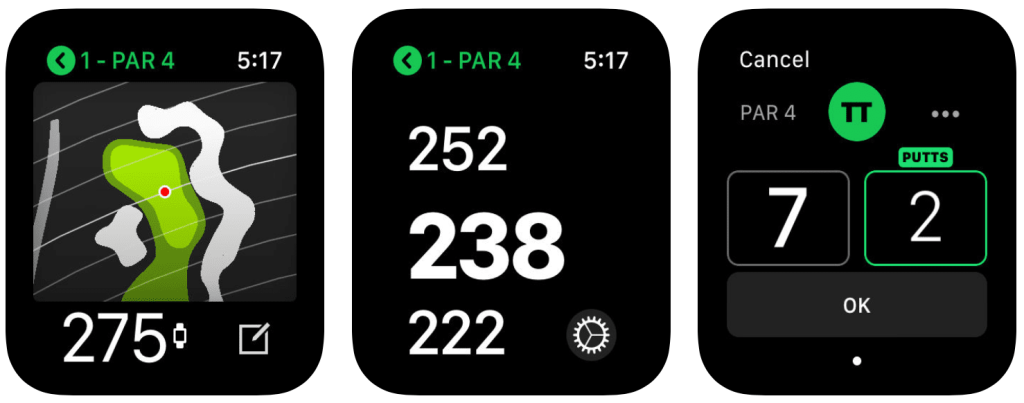
These apps provide golf course maps, GPS tracking, and scorecard features, allowing users to keep track of their scores and analyze their game statistics. Additionally, some golf Apple Watch apps also include features such as shot tracking, swing analysis, and real-time data updates. The main goal of these apps is to assist golfers in improving their game strategies, providing accurate yardage information, and enhancing their overall golfing experience.
How Does a Golf Apple Watch App Work?
A golf Apple Watch app combines technology and golfing to elevate your gaming experience. Here are the steps on how a golf Apple Watch app works:

- Download and install the app from the App Store.
- Open the app on your Apple Watch.
- Allow the app to access your location and motion sensors.
- Select the golf course you are playing on from the available options.
- Utilize the app to view the course map, yardages, and hazards.
- Track your shots by tapping on the watch screen after each swing.
- Receive real-time data on distance, score, and statistics.
- Gain insights and recommendations for improving your game.
By following these steps, you can fully utilize a golf Apple Watch app and enhance your golfing experience.
What Features Does a Golf Apple Watch App Typically Have?
A golf Apple Watch app typically offers a variety of features to enhance the golfing experience. Some common features include:
- Course information: Access to detailed maps, yardages, and layouts for each hole.
- Distance measurements: Accurate readings for distances of shots, hazards, and greens.
- Score tracking and analysis: Keep track of your score, stats, and analyze your performance.
- Real-time updates: Receive live updates on weather conditions and the status of the course.
Pro-tip: Look for apps that offer additional features such as shot tracking, club recommendations, and swing analysis for a more comprehensive and enjoyable golfing experience.
Forget par, this app is a hole-in-one for any golfer’s game and convenience.
What are the Benefits of Using a Golf Apple Watch App?
Are you a golfer looking to improve your game? Look no further than a golf apple watch app. With the convenience of having a golf app right on your wrist, you can take your game to the next level. In this section, we will discuss the many benefits of using a golf apple watch app, including easy access to course information, accurate distance measurements, score tracking and analysis, and real-time updates and notifications. Let’s tee off into the world of golf technology and discover the advantages of using a golf apple watch app.
1. Convenient Access to Course Information
Convenient access to course information is a key feature of golf Apple Watch apps. To make use of these apps, follow these steps:
- Download and install a golf Apple Watch app such as Golfshot or GolfLogix.
- Launch the app on your Apple Watch and sync it with your iPhone.
- Utilize your GPS-enabled Apple Watch to search for nearby golf courses.
- Select a course from the app’s database and download its information.
- Access detailed course maps, hole layouts, and yardages directly on your Apple Watch.
- View information on hazards, bunkers, and green details for each hole.
- Track your progress, record scores, and analyze your game using the app.
- Receive real-time updates and notifications about weather conditions and course alerts.
2. Accurate Distance Measurements
Accurate distance measurements are crucial in golf, and a golf Apple Watch app can provide precise yardages to help players make more informed decisions on the course. Here are the steps to get accurate distance measurements with a golf Apple Watch app:
- Download and install a golf Apple Watch app like Golfshot or GolfLogix from the App Store.
- Pair your Apple Watch with your iPhone and open the golf app on both devices.
- Select your golf course from the app’s database or search for it manually.
- Once you’re on the course, use your Apple Watch to view the hole layout and accurate distances.
- Use the app’s GPS technology to measure distances to hazards, bunkers, and the green.
- Take note of the precise yardages displayed on your Apple Watch to plan your shots accordingly.
- Repeat the process on each hole to ensure accurate distance measurements throughout your round.
Golf GPS apps have revolutionized the way golfers play the game, providing accurate distance measurements at their fingertips. Before these apps, golfers relied on yardage markers or estimation, which often led to errors and miscalculations. With the advent of golf Apple Watch apps, players can now have confidence in their yardage information, leading to better club selection and improved shot execution. This technology has undeniably enhanced the golfing experience for players of all skill levels.
Because let’s be real, keeping score manually is so last season and we all know golfers love their gadgets.
3. Score Tracking and Analysis
One of the most crucial features offered by golf Apple Watch apps is score tracking and analysis. This feature allows golfers to monitor their performance and identify areas for improvement. To utilize this feature, follow these steps:
- Start a round on the app and input your score for each hole.
- The app will calculate your overall score, as well as your score for each individual hole.
- Track your stats, such as fairways hit, greens in regulation, and putts per hole.
- Analyze your scores and stats to identify patterns or weaknesses in your game.
- Use the insights gained to focus on specific areas for practice and improvement.
Stay on top of your game with these real-time updates and notifications from the best golf Apple Watch apps.
4. Real-time Updates and Notifications
Real-time updates and notifications are essential features of golf Apple Watch apps that greatly enhance the golfing experience. Here are the steps to fully understand the benefits they offer:
- Instant Updates: Get real-time information on course conditions, weather changes, and tee times.
- Live Scoring: Receive updates on your current score and compare it with your previous rounds.
- Leaderboard Notifications: Stay informed about the latest leaderboard standings and track your progress against other players.
- Shot Tracking: Receive notifications after every shot, including distance measurements, club recommendations, and shot analysis.
By utilizing these real-time updates and notifications, golfers can make well-informed decisions, improve their gameplay, and stay connected to the game throughout their round.
Don’t tee off without these top-rated golf apps for your Apple Watch.
What are The Best apple watch golf apps?
Are you an avid golfer looking for a new way to improve your game? Look no further than your Apple Watch. With the rise of wearable technology, there are now several golf apps available specifically for the Apple Watch.

In this section, we will discuss the best golf apps that can help you track your game and improve your skills on the course. From Golfshot to Golf GPS & Scorecard by SwingU, these popular golf apps offer a variety of features to enhance your golfing experience. Let’s take a closer look at each one.
1. Golfshot
Overview: Golfshot is favored for its detailed course data and precise GPS capabilities, catering to golfers who seek in-depth information and accuracy.
Key Features:
- Interactive, real-time distances to all key hazards and targets.
- Augmented reality feature with “Golfshot AR”.
- Digital scorecard and robust tracking system.
- Apple Watch integration for quick glances and score input.
Price:
- Basic version: Free App
- Pro version: $14.99 per month or $49.99 per year.
Golfshot is a top-rated golf app for Apple Watch, providing a wide range of features to enhance your golfing experience. To effectively choose and utilize Golfshot, follow these steps:
- Determine your budget and ensure that Golfshot fits within it.
- Read user reviews and ratings to gain insight into the experiences of other golfers who have used the app.
- Check the compatibility of Golfshot with your specific model of Apple Watch.
- Evaluate the features and functions of Golfshot, including GPS yardage, score tracking, and shot tracking.
By following these steps, you can make an informed decision and take full advantage of the benefits offered by Golfshot for your golfing needs.
2. GolfLogix
Overview: GolfLogix, known for its precision and innovative features, offers a tech-forward approach to improving your golf game. This app is particularly celebrated for its detailed green maps and 3D hole view.
Key Features:
- Detailed GPS distances to greens, hazards, and targets.
- Patented Putt Line feature, showing the exact read for where and how to hit each putt.
- 3D hole view and aerial flyovers of each hole.
- Digital scorecard and handicap tracking.
Price:
- Basic version: Free
- Plus Membership: $9.99 per month or $49.99 per year.
- Champion Membership with advanced green maps: $99.99 per year.
GolfLogix is a popular golf Apple Watch app that offers a variety of features and functions to enhance the golfing experience. Follow these steps to effectively use GolfLogix:
- Download and install GolfLogix from the App Store.
- Create an account and log in to the app.
- Pair your Apple Watch with your iPhone.
- Open GolfLogix on your Apple Watch.
- Select a golf course from the available options.
- View accurate distance measurements to the front, middle, and back of each green.
- Track your score for each hole.
- Receive real-time updates and notifications about course conditions.
- Sync your data with the GolfLogix app on your iPhone for detailed analysis.
Fun fact: GolfLogix was first launched in 1999 as one of the pioneering golf GPS apps for smartphones. Over the years, it has evolved into a feature-rich app trusted by millions of golfers worldwide. With its precise distance measurements, score tracking capabilities, and real-time updates, GolfLogix has transformed the way golfers approach their game. Its user-friendly interface and comprehensive features make it a top choice for golfers of all skill levels.
Hole19 – the perfect caddy you can always rely on, no tipping required.
3. Hole19
Overview: Hole19 is widely regarded for its user-friendly interface and comprehensive features, offering a digital caddie experience right on your wrist.
Key Features:
- GPS rangefinder with distances to the front, center, and back of the green.
- Digital scorecard to keep track of your scores.
- Performance statistics tracking.
- Availability of aerial view maps of each hole.
Price:
- Free (Basic version)
- Premium version available with subscription: $9.99 per month or $49.99 per year.
Hole19 is a popular golf app for Apple Watch that offers several features to enhance your golfing experience. Here are the steps to using Hole19 effectively:
- Download the Hole19 app on your iPhone.
- Pair your Apple Watch with your iPhone.
- Open the Hole19 app on your iPhone and navigate to the “Apple Watch” section.
- Enable the “Show App on Apple Watch” option.
- On your Apple Watch, locate the Hole19 app and launch it.
- Select your course from the available options or use the GPS feature to find nearby courses.
- View accurate distances to the front, middle, and back of the green.
- Track your shots and record your score directly from your Apple Watch.
- Receive real-time updates and notifications about your game.
- After your round, review your statistics and analyze your performance on the Hole19 app on your iPhone.
Hole19 is a comprehensive golf app that provides convenience, accuracy, and analysis, making it a great choice for golfers using an Apple Watch.
4. Golf GPS & Scorecard by SwingU
Overview: SwingU Golf App offers a simplistic approach with essential GPS and scoring features, perfect for golfers who prefer a no-frills experience.
Key Features:
- Accurate GPS distances to greens and hazards.
- Digital scorecard and basic performance tracking.
- Personalized improvement tips and lessons (with SwingU Plus).
Price:
- Free (Basic version)
- SwingU Plus: $3.99 per month or $14.99 per year.
Golf GPS & Scorecard by SwingU is a highly recommended golf Apple Watch app that offers a variety of features for golfers. This app allows for easy access to course information, including hole layouts and yardages. It also provides accurate distance measurements for improved shot planning. With the ability to track scores and analyze performance, this app is a valuable tool for golfers. Real-time updates and notifications keep users informed about weather conditions and pace of play.
When selecting a golf Apple Watch app, it is important to consider budget, read user reviews and ratings, ensure compatibility with your Apple Watch, and evaluate the available features and functions.
5. The Grint
Overview: The Grint is known for its robust social features and offering a USGA-compliant handicap index, making it a great choice for golfers who love to stay connected.
Key Features:
- GPS rangefinder for accurate distances.
- Digital scoring and stat tracking.
- Provides a legitimate USGA Handicap Index.
- Social features, including live leaderboards and score sharing.
Price:
- Free (Basic version)
- Pro version: $19.99 per year.
6. 18Birdies
Overview: 18Birdies stands out for its engaging approach, offering a combination of GPS rangefinder features and a rewards system that adds a fun element to your rounds.
Key Features:
- GPS rangefinder and shot tracking.
- Digital scoring and stat tracking.
- Social feed and community challenges.
- Rewards system with chances to win prizes.
Price:
- Free Golf App (Basic version)
- Premium version: $4.99 per month or $49.99 per year.
7. TAG Heuer Golf App
Overview: The TAG Heuer Golf App combines luxury with functionality, offering an aesthetically pleasing and efficient golfing assistant. This app is known for its sleek design and high-quality 3D mapping.
Key Features:
- 3D mapping of over 39,000 golf courses worldwide.
- Precise GPS distances to the front, center, and back of greens and hazards.
- Pro-level insights and shot tracking.
- Interactive scorecard and statistical analysis.
Price:
- Free
Don’t let the wrong golf apple watch app tee off your game – here’s how to choose the perfect one for you.
How to Choose the Right Golf Apple Watch App for You?
With countless golf apps available for the Apple Watch, it can be overwhelming to choose the right one for your needs. To help you make the best decision, we will discuss the key factors to consider when selecting a golf Apple Watch app. From budget to compatibility and features, we’ll cover everything you need to know so you can find the perfect app to improve your golf game.
1. Consider Your Budget
When selecting a golf Apple Watch app, it is crucial to take your budget into consideration. To make the best decision, follow these steps:
- Research the prices of various golf Apple Watch apps.
- Determine how much you are willing to spend on an app.
- Consider any potential additional costs, such as in-app purchases or subscription fees.
- Weigh the features and benefits of each app against its price.
- Read reviews and ratings to determine if the app offers good value for the price.
Pro-tip: Keep in mind that a higher price does not always equate to a better golf Apple Watch app. Evaluate your needs and prioritize the features that are most important to you within your budget.
Don’t trust a golf app with bad reviews, it’s like taking advice from a caddy with a terrible swing.
2. Look for User Reviews and Ratings
When choosing a golf Apple Watch app, it’s important to consider user reviews and ratings to ensure you’re selecting a reliable and effective app. Here are steps to guide you:
- Research: Read reviews on trusted platforms like the App Store or golf forums.
- Consider the average rating: Look for apps with high average ratings, indicating user satisfaction.
- Read individual reviews: Pay attention to comments about app functionality, accuracy, and ease of use.
- Consider the number of reviews: Apps with a larger number of reviews often provide a more accurate representation of user experiences.
- Look for recurring themes: Notice common positive or negative feedback to identify app strengths and weaknesses.
True story: One golfer shared how they relied on user reviews and ratings to choose a golf Apple Watch app. They found an app with glowing reviews, which helped them improve their game with accurate distance measurements and real-time updates on the course. Their positive experience confirmed the importance of considering user feedback in selecting the best app.
3. Check Compatibility with Your Apple Watch
When choosing a golf Apple Watch app, it’s crucial to check its compatibility with your Apple Watch. Here are some steps to follow:
- Identify the model of your Apple Watch.
- Visit the app’s official website or the App Store.
- Check the compatibility information for the app.
- Make sure that your Apple Watch model is listed as compatible.
- Verify that the app supports the required operating system version.
- Read user reviews or forums to confirm compatibility experiences.
If you’re a golfer looking for a compatible app, some popular choices include Golfshot, GolfLogix, Hole19, or Golf GPS & Scorecard by SwingU.
Don’t be a bogey, choose a golf apple watch app with features and functions that suit your game like a perfectly tailored polo shirt.
4. Evaluate the Features and Functions
When selecting a golf app for your Apple Watch, it is crucial to assess its features and functions to ensure it meets your needs on the course. Look for apps that provide:
- accurate distance measurements
- score tracking and analysis
- real-time updates and notifications
- convenient access to course information
Take into account your budget, read reviews and ratings from other users, and confirm compatibility with your Apple Watch. Some top golf apps for Apple Watch to consider are Golfshot, GolfLogix, Hole19, and Golf GPS & Scorecard by SwingU. By carefully evaluating the features and functions, you can find the perfect app to enhance your golfing experience.
From budget-friendly beginners to serious pros, these apps cater to all types of golfers and their Apple Watches.
What are the Best Golf Apple Watch Apps for Different Types of Golfers?
When it comes to finding the best golf Apple Watch apps, it’s important to consider the specific needs of different types of golfers. Here are some top choices:
- For beginners: SwingU offers instructional videos and detailed shot analysis.
- For casual golfers: Golfshot provides accurate GPS distances and score tracking.
- For competitive players: Arccos Caddie offers real-time data and personalized club recommendations.
- For fitness-focused golfers: Hole19 tracks steps, calories burned, and offers workout routines.
Pro-tip: Before downloading an app, make sure it is compatible with your specific Apple Watch model and offers features that align with your individual golfing style.
Frequently Asked Questions
What are the key features to look for in a golf app for Apple Watch?
Some key features to consider when choosing a golf app for Apple Watch include auto shot tracking, auto distance measuring, stat tracking, caddie advice, game insights, and the ability to manage tee times and scores with friends.
What are the top recommended golf apps for Apple Watch?
According to various sources and consistent comments from users, the top 6 golf apps for Apple Watch are VPar, Arccos Caddie, TheGrint, V1 Game, Golfshot, and Hole19.
Do golf apps for Apple Watch drain the battery?
Although battery life on the Apple Watch is still a concern for some, most golf apps do not significantly drain the battery during normal use. However, it is recommended to fully charge your watch before heading out for a round of golf.
Are there any added costs for using a golf app on Apple Watch?
Most golf apps for Apple Watch are free to download, but some may offer a premium version with additional features at an added cost. It is important to research and compare different apps before making a purchase.
What makes TheGrint’s Apple Watch app a staff favorite and top pick?
TheGrint’s Apple Watch app is highly recommended for its key features such as official USGA/GHIN handicap and score tracking, live golf scores for social circle, and organizing tee times with the Groups tool. It is also praised for its ease of use and minimal battery drain.
How does Arccos Caddie utilize Artificial Intelligence in its golf app for Apple Watch?
Arccos Caddie uses Artificial Intelligence to track shots, provide club averages, and offer game insights. It also includes an A.I. powered GPS rangefinder and caddie advice for any hole on earth, making it a top pick for golfers looking for insightful analytics and real-time coaching on the course.



![Discovering the Longest Drivers in Golf: A Mid Handicapper’s Guide [2024]](https://www.fairwayfindings.com/wp-content/uploads/2024/03/Longest-Drivers-in-Golf-A-Mid-Handicappers-Guide-768x768.webp)

![Shading Your Game: The Best Golf Bucket Hats for Style and Sun Protection [2024]](https://www.fairwayfindings.com/wp-content/uploads/2024/01/best-golf-bucket-hat-3-768x494.webp)
